Choosing between repairing or replacing your computer
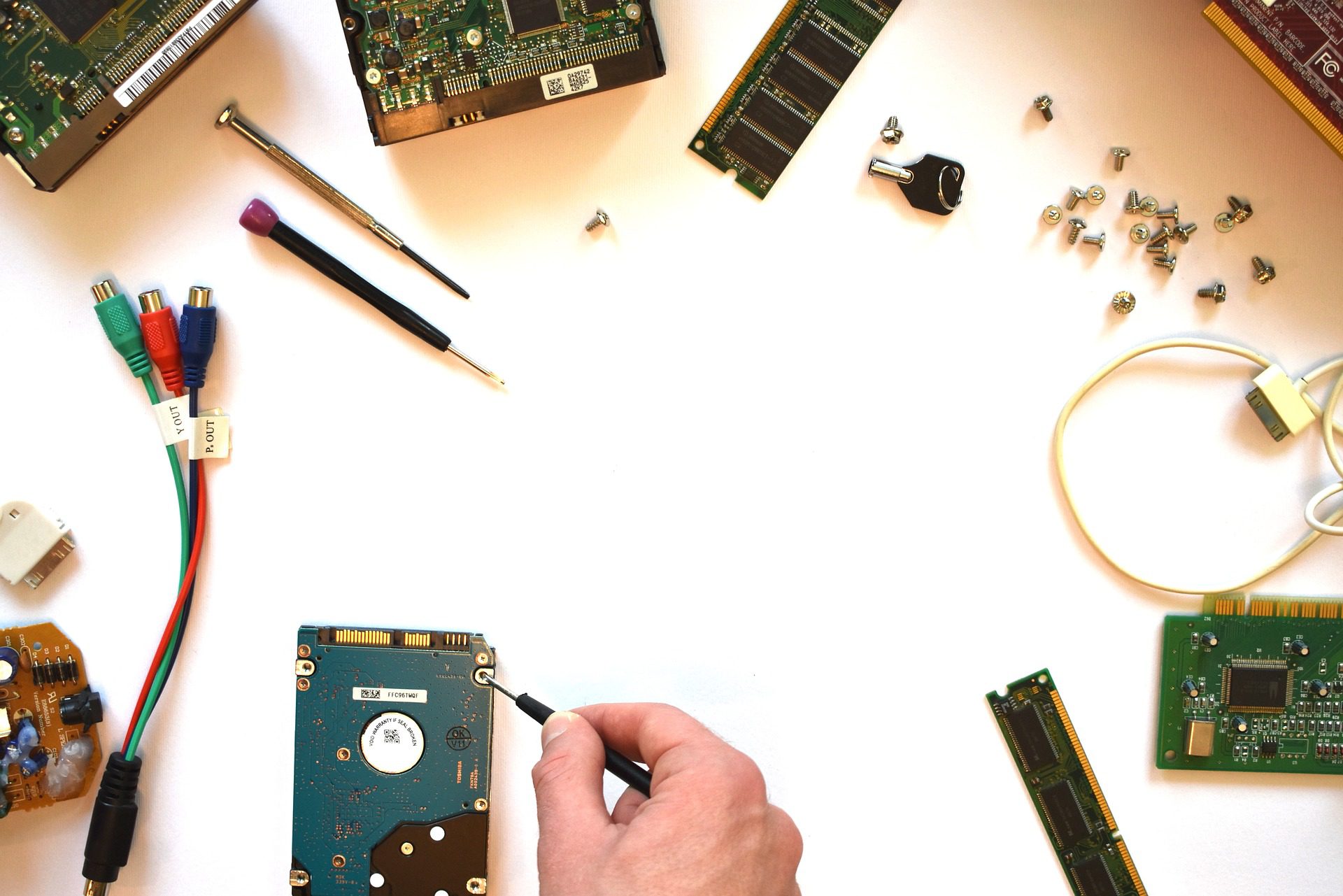
Laptops are getting cheaper year by year, so if you find yourself in a situation where your laptop needs repair, you may be wondering if your laptop needs to be repaired or replaced. So, what should you do? Need to repair or replace your laptop?
Depending on the damage your laptop has suffered, you may simply want to replace your laptop. However, there are some factors to consider, as it may be more convenient to update and fix before reaching this conclusion.
Before frustrating and throwing away your laptop, let’s look at some scenarios where repairing your computer may be a better solution for you. We’ll also show you how you can bring your laptop a new life and perhaps even faster than the day you bought it.
Do you currently need computer repair services?
If your computer currently meets your business needs, you can afford to assess your technology needs, see what’s available, and budget for new or upgraded equipment. Faster to repair or replace your computer if it does not meet your business needs due to the computer not functioning correctly or lacking the speed, memory, or capacity to perform the required tasks. You need to make a good decision.
Does it make sense to consult an experienced specialist and implement a temporary computer repair solution between an entire replacement decision and budget? Is it better to replace the hardware immediately? Please consider whether it is good.
Cost considerations
Of course, the associated costs also play a significant role in making a choice here. Our experts will gladly provide you with a price quote for our repair service-you compare it to the cost of simply upgrading to a new computer model and take it into account in your overall decision. Actual repairs often increase resale value and ROI, so even if you buy a new model, you might consider repairing the old model to sell more.
Machine age and condition
The first important factor here is the exact level of car age and car condition. Newer computers are more likely to have problems based on minor software glitches and other necessary updates, while older models have hardware problems and, in some cases, physical damage.
It is also necessary to examine the quality of the machine and whether it is working correctly. In many cases, the main factor driving computer owners to upgrade is not the need for damage or repair but the latest features and technologies that are not present in older models. However, in other cases, a simple software update or minor repair will provide the functionality you are looking for.
Do I need to replace my computer?
Does your system has a viable upgrade path? Replacing HDDs with SSDs or increasing memory can make a difference, but unfortunately, some PCs have a hardware bottleneck that limits their acceptance of updates. For example, is the memory soldered to the motherboard? In that case, there is a limit to the amount of memory that can be added. If you can’t update your PC and it’s inconvenient to repair it, it’s best to replace it.
Is your PC still under warranty? If not, how much will the repair cost? Can the repair still run the current version of the software, especially the operating system? When we say we run, we mean we run well. For example, the minimum requirements for Windows 10 are fairly modest. However, waiting for the app to open and get the job done is minimal, so I don’t think you can go far without pulling your hair out of frustration. So just because you can run Windows 10 on your old computer doesn’t mean you need to.

How do you decide?
Unfortunately, there are no strict rules. Everyone’s needs are different. People who use older computers just to use MS Word have different needs than those who work with graphic design and CAD files. However, there are some rules of thumb to consider, mainly cost and age. Compare the cost of an upgrade or repair with the age of your computer. If the range is six years or more, consider replacing it. If less than five years, consider upgrading. Depending on the cost of the upgrade, the upgrade can take several more years on your computer.
For example, if an old hard drive is the cause of the slowdown, it makes sense to upgrade to an SSD, but for operating systems, hard drives, CPUs, etc., the cost of the upgrade is probably not worth it. In addition, if you wait too long, you will find that the component can fail and that it will not work when you need it most.
The best way to determine which path is best for you and your team is to get a diagnosis to assess where your technology is. As one of the leading HP partners in this area, we have the experience and technology to provide the right solution for your business and team. For more information on computer repair services, please visit our website or call us at 01473 403750.

Leave a Reply